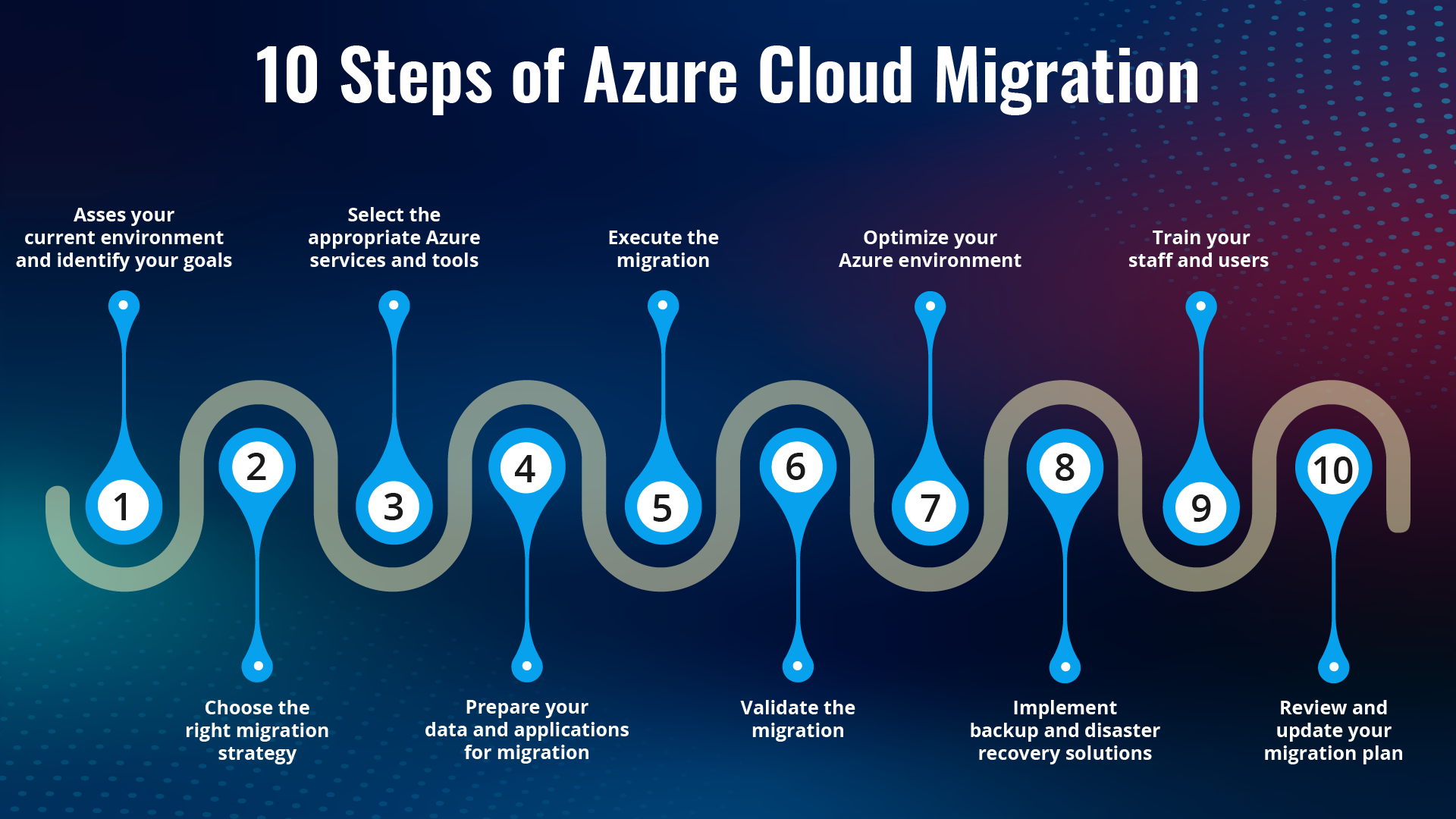
Microsoft’s cloud platform that offers a range of services and solutions for different needs and scenarios. In this post, I will share with you 10 steps that can help you plan and execute a successful Azure cloud migration.
Step-1 Assess your current environment and identify your goals – What are the benefits and challenges of migrating to the cloud? What are your business and technical requirements? How much time and budget do you have?
Step-2 Choose the right migration strategy – Depending on your goals and the complexity of your environment, you can opt for different migration approaches, such as lift-and-shift, refactor, rearchitect, or rebuild.
Step-3 Select the appropriate Azure services and tools – Azure offers a variety of services and tools to support your migration, such as Azure Migrate, Azure Site Recovery, Azure Database Migration Service, and more. You can also use third-party tools and partners to assist you.
Step-4 Prepare your data and applications for migration – Before you migrate, you need to ensure that your data and applications are compatible with Azure and meet the security and compliance standards. You may need to perform some tasks such as backup, encryption, optimization, or testing.
Step-5 Execute the migration – Depending on your migration strategy and tools, you can migrate your data and applications in batches or in one go. You should monitor the migration process and resolve any issues that may arise.
Step-6 Validate the migration – After the migration is complete, you should verify that your data and applications are working as expected in Azure. You can use tools such as Azure Monitor, Azure Advisor, or Azure Cost Management to check the performance, security, and cost of your migrated resources.
Step-7 Optimize your Azure environment – Once you have validated the migration, you can further optimize your Azure environment to improve efficiency, reliability, and scalability. You can use tools such as Azure Resource Manager, Azure Automation, or Azure DevOps to manage and automate your resources.
Step-8 Implement backup and disaster recovery solutions – To ensure business continuity and data protection, you should implement backup and disaster recovery solutions for your Azure environment. You can use services such as Azure Backup, Azure Site Recovery, or Azure Storage to backup and restore your data and applications in case of any failure or disaster.
Step-9 Train your staff and users – To make the most of your Azure cloud migration, you should train your staff and users on how to use and manage the new environment. You can use resources such as Microsoft Learn, Microsoft Docs, or Microsoft Certification to learn about Azure features and best practices.
Step-10 Review and update your migration plan – As your business needs and technology evolve, you should review and update your migration plan accordingly. You should also monitor and evaluate the outcomes of your migration and measure the return on investment (ROI).
By following these few steps, you can ensure a smooth and successful migration to the Azure cloud. If you need any help or guidance, feel free to write us at [email protected] or leave a comment below.
Microlines InfoTech is a certified Microsoft partner with extensive experience in helping businesses migrate to Azure cloud. We can help you plan, execute, and optimize your cloud migration with ease and confidence.
